A quick overview of using the builtin Digipeat function of VARA FM/RMS express.
The first thing to allow your VARA FM station to be used as a digipeater is to enter a callsign in the digipeater box in VARA FM setup.
If we standardize on SSID of -5 I think it will stop any confusion and make it easier for all. With this in mind enter YOUR callsign with -5 added to the end.
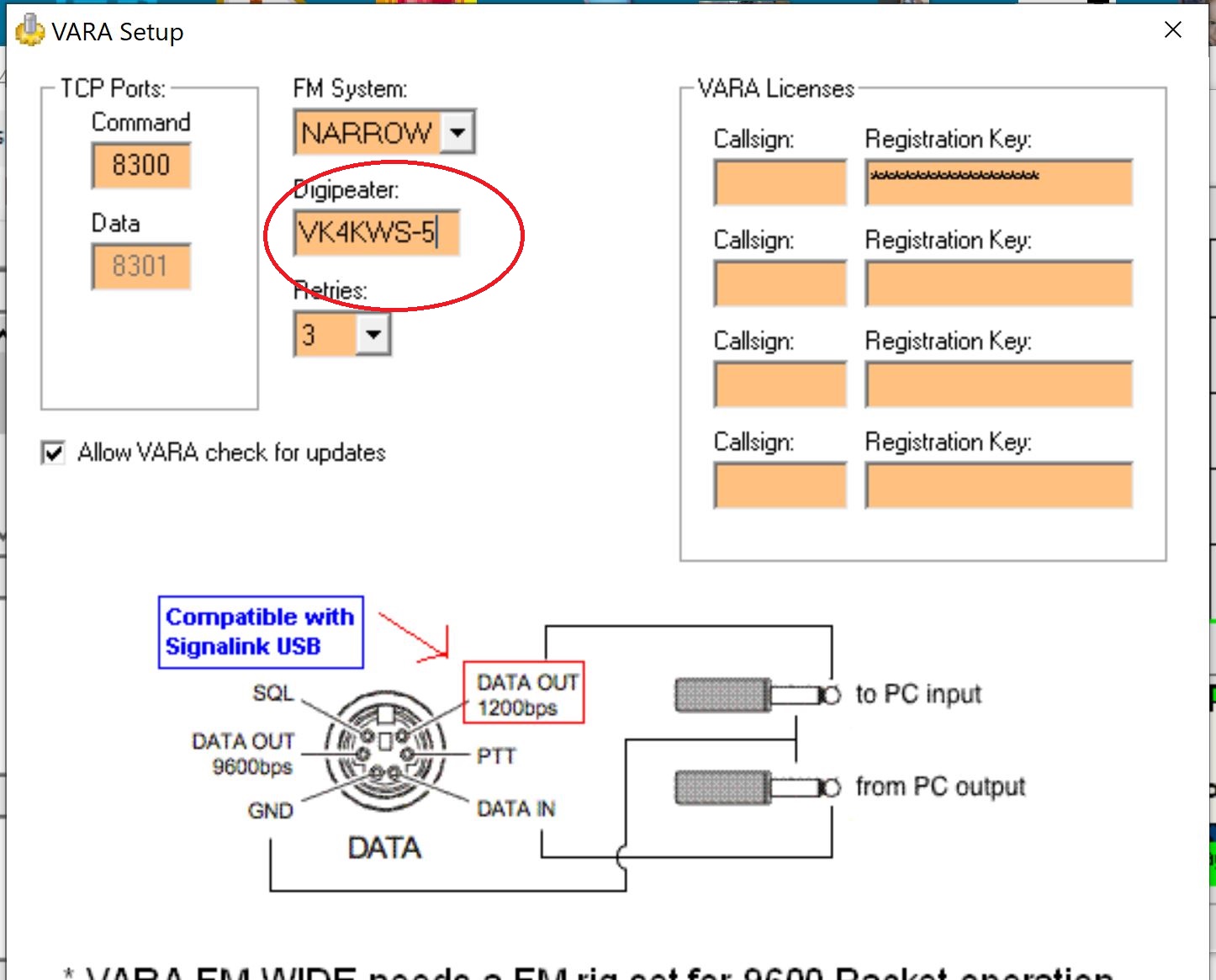
When VARA FM runs now you should see YOURCALL-5 in the title bar. See below.
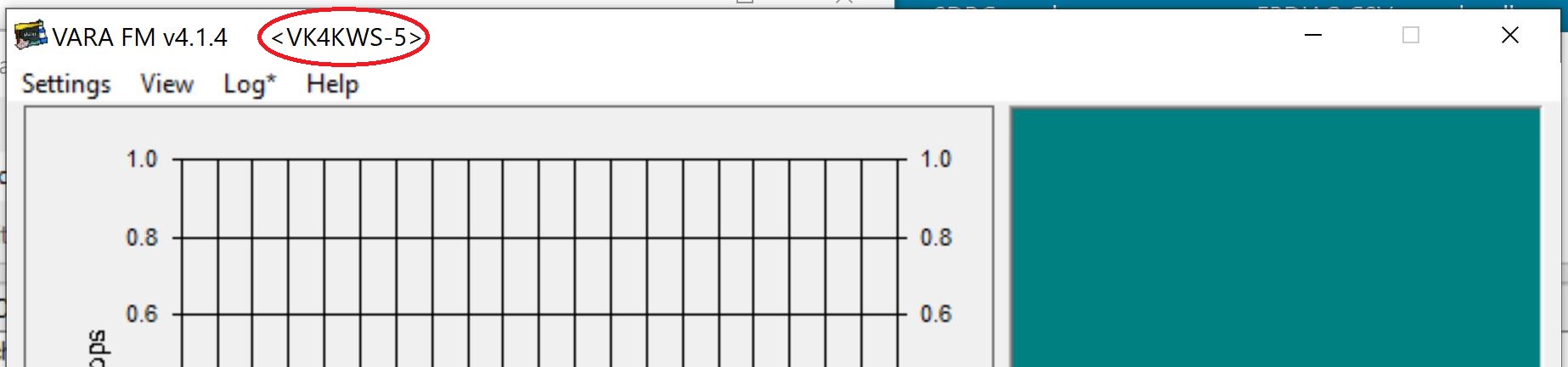
We are now ready to open a VARA FM session and start a digipeat connection.
In the dropdown combo box next to the word Connection you will be able to select Digipeater.
Once selected you will be able to enter a callsign in the via box.
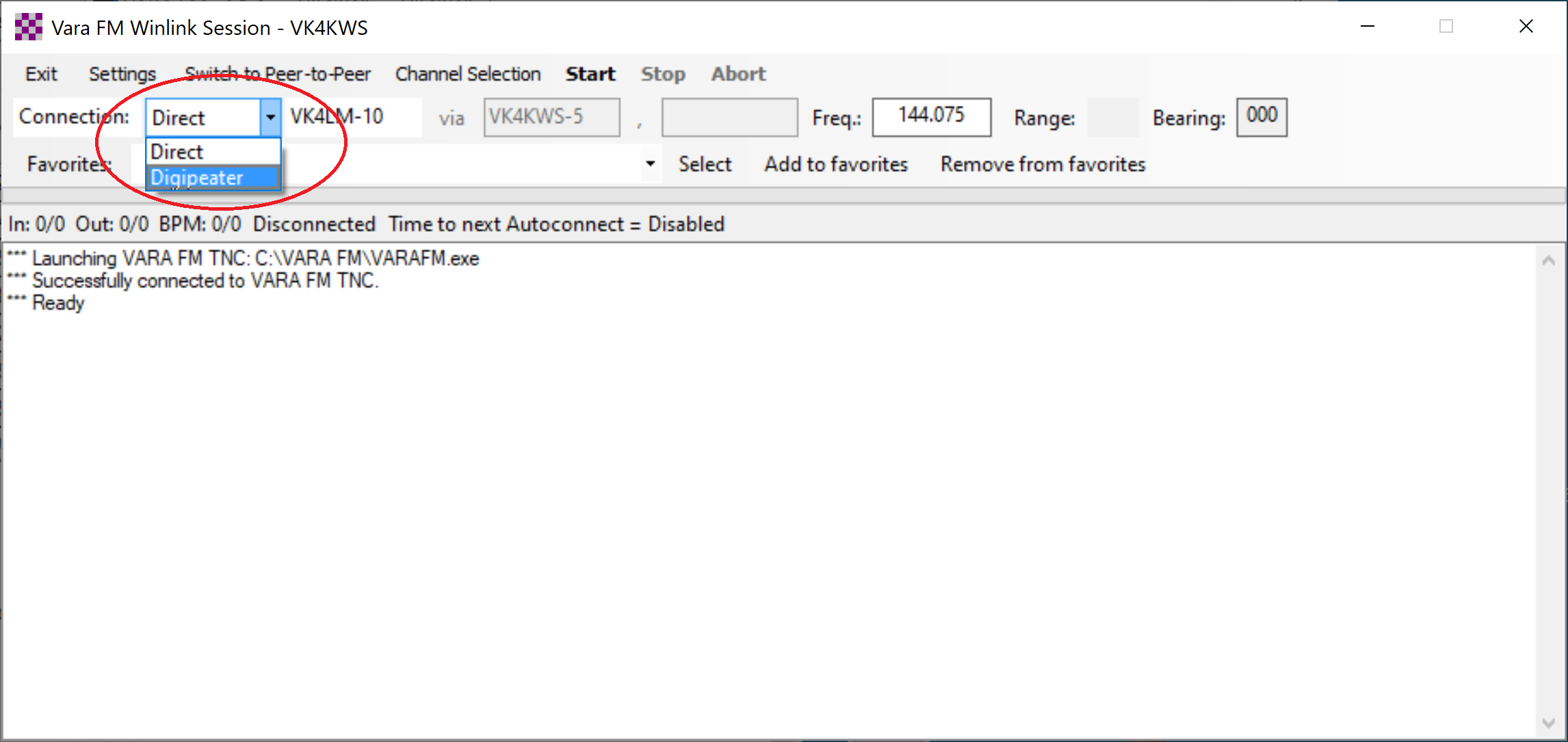
The below example shows how to set up a connection to VK4LM-10 via digipeater VK4KWS-5. Press start and we should be done.
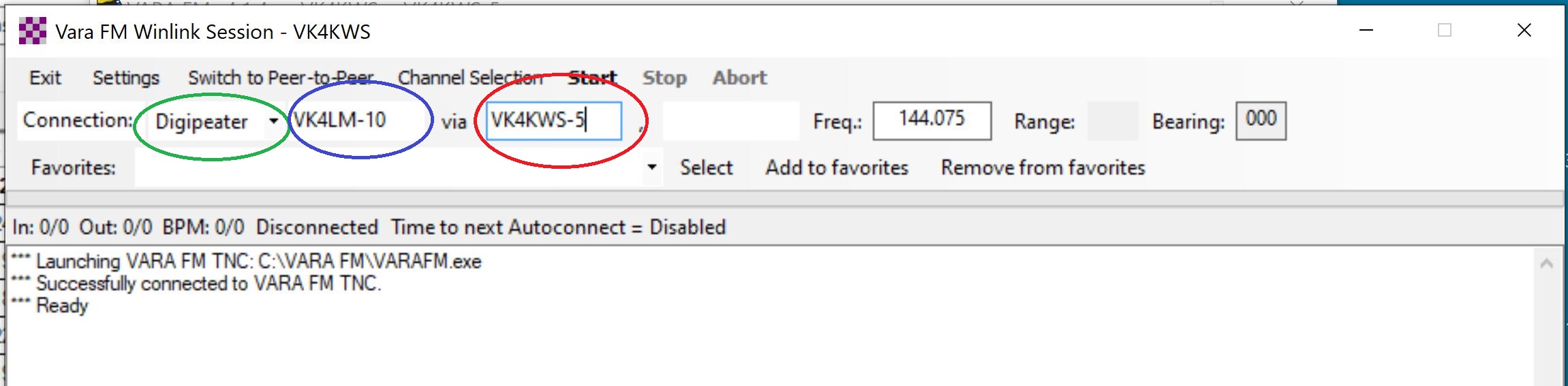
A few things to remember. To be able to use the digipeat function.
You can set your VARA FM as a digipeater if you have not paid for a registration code. However you will not be able to connect using a digipeater if you have not paid.
Connecting to VK4LM-10 via a digipeater IE: VK4KWS-5 you will be able to send a Winlink message/email. If you are trying use the function as a Peer to Peer connection IE: VK4BY to VK4FLR via VK4LM-5 (yes VK4LM is set up as a Digipeater using VK4LM-5) you will need to send a Peer 2 Peer message/email. Standard Winlink Messages/emails will remain in your outbox. So remember to create a P2P message and open a P2P session in RMS Express. Also to receive a P2P message you will need to leave a RMS Express P2P session running.
Also to have your system running as a Digipeater you do not need RMS express running. You will only need VARA FM running and of cause connected to your radio listening on 144.075. If you plan to test P2P connection I don't think there is any need to move off this frequency because of low traffic. This will also make it easier to coordinate testing if a few people leave their VARA FM running. If you wish to pick a different frequency for P2P testing maybe it could be published here as a standard local P2P network.



